![201903121.png][1]
在此前的文章中有安装配置harbor,但是没有配置https,后来我发现在某一些时候,https还是挺有用的,于是就按照github上的参考,安装配置完成。
阅读此章,你将快速了解中文文档harbor的自签https的使用方式
由于Harbor未附带任何证书,因此默认情况下使用HTTP来对外提供请求。但是,强烈建议为任何生产环境启用安全性。Harbor有一个Nginx实例作为所有服务的反向代理,可以使用prepare脚本配置Nginx以启用https。
在测试或开发环境中,可以选择使用自签名证书,而不是来自受信任的第三方CA的证书。以下内容将向你展示如何创建自己的CA,并使用你的CA签署服务器证书和客户端证书。
我的内网仓库域名是:registry.linuxea.com
创建ssl#
获得证书授权#
我们要创建ca文件,大致如下
openssl genrsa -out ca.key 4096
openssl req -x509 -new -nodes -sha512 -days 3650 \
-subj "/C=TW/ST=Taipei/L=Taipei/O=example/OU=Personal/CN=registry.linuxea.com" \
-key ca.key \
-out ca.crt
开始创建
[marksugar@www.linuxea.com ~/harbor/ssl]# openssl genrsa -out ca.key 4096
Generating RSA private key, 4096 bit long modulus
........++
...........++
e is 65537 (0x10001)
[marksugar@www.linuxea.com ~/harbor/ssl]# openssl req -x509 -new -nodes -sha512 -days 3650 \
> -subj "/C=TW/ST=Taipei/L=Taipei/O=example/OU=Personal/CN=registry.linuxea.com" \
> -key ca.key \
> -out ca.crt
将会产生两个文件
[marksugar@www.linuxea.com ~/harbor/ssl]# ll -sh
总用量 8.0K
4.0K -rw-r--r-- 1 root root 2.0K 3月 20 10:31 ca.crt
4.0K -rw-r--r-- 1 root root 3.2K 3月 20 10:29 ca.key
获取服务器证书#
假设您的注册表的主机名是registry.linuxea.com,并且其DNS记录指向您正在运行Harbor的主机。在生产环境中,您首先应该从CA获得证书。在测试或开发环境中,您可以使用自己的CA. 证书通常包含.crt文件和.key文件,例如registry.linuxea.com.crt和registry.linuxea.com.key,我们现在进行创建。
openssl req -x509 -new -nodes -sha512 -days 3650 \
-subj "/C=TW/ST=Taipei/L=Taipei/O=example/OU=Personal/CN=registry.linuxea.com" \
-key ca.key \
-out ca.crt
开始创建
[marksugar@www.linuxea.com ~/harbor/ssl]# openssl req -sha512 -new \
> -subj "/C=TW/ST=Taipei/L=Taipei/O=example/OU=Personal/CN=registry.linuxea.com" \
> -key registry.linuxea.com.key \
> -out registry.linuxea.com.csr
如下
[marksugar@www.linuxea.com ~/harbor/ssl]# ll -sh
总用量 16K
4.0K -rw-r--r-- 1 root root 2.0K 3月 20 10:31 ca.crt
4.0K -rw-r--r-- 1 root root 3.2K 3月 20 10:29 ca.key
4.0K -rw-r--r-- 1 root root 1.7K 3月 20 10:32 registry.linuxea.com.csr
4.0K -rw-r--r-- 1 root root 3.2K 3月 20 10:31 registry.linuxea.com.key
生成registry 主机的证书#
无论您是使用类似yourdomain.com的 FQDN 还是IP来连接注册表主机,请运行此命令以生成符合主题备用名称(SAN)和x509 v3扩展要求的注册表主机证书:
cat > v3.ext <<-EOF
authorityKeyIdentifier=keyid,issuer
basicConstraints=CA:FALSE
keyUsage = digitalSignature, nonRepudiation, keyEncipherment, dataEncipherment
extendedKeyUsage = serverAuth
subjectAltName = @alt_names
[alt_names]
DNS.1=registry.linuxea.com
DNS.2=registry.ops.com
DNS.3=registry.ds.com
DNS.3=xx
DNS.4=xx
DNS.5=xx
EOF
openssl x509 -req -sha512 -days 13650 \
-extfile v3.ext \
-CA ca.crt -CAkey ca.key -CAcreateserial \
-in registry.linuxea.com.csr \
-out registry.linuxea.com.crt
开始创建
[marksugar@www.linuxea.com ~/harbor/ssl]# cat > v3.ext <<-EOF
> authorityKeyIdentifier=keyid,issuer
> basicConstraints=CA:FALSE
> keyUsage = digitalSignature, nonRepudiation, keyEncipherment, dataEncipherment
> extendedKeyUsage = serverAuth
> subjectAltName = @alt_names
>
> [alt_names]
> DNS.1=registry.linuxea.com
> DNS.2=registry.ops.com
> DNS.3=registry.ds.com
> DNS.3=10.10.100.100
> DNS.4=10.10.100.101
> DNS.5=10.10.100.102
> EOF
[marksugar@www.linuxea.com ~/harbor/ssl]# openssl x509 -req -sha512 -days 13650 \
> -extfile v3.ext \
> -CA ca.crt -CAkey ca.key -CAcreateserial \
> -in registry.linuxea.com.csr \
> -out registry.linuxea.com.crt
Signature ok
subject=/C=TW/ST=Taipei/L=Taipei/O=example/OU=Personal/CN=registry.linuxea.com
Getting CA Private Key
如下:
[marksugar@www.linuxea.com ~/harbor/ssl]# ll -sh
总用量 28K
4.0K -rw-r--r-- 1 root root 2.0K 3月 20 10:31 ca.crt
4.0K -rw-r--r-- 1 root root 3.2K 3月 20 10:29 ca.key
4.0K -rw-r--r-- 1 root root 17 3月 20 10:37 ca.srl
4.0K -rw-r--r-- 1 root root 2.2K 3月 20 10:37 registry.linuxea.com.crt
4.0K -rw-r--r-- 1 root root 1.7K 3月 20 10:32 registry.linuxea.com.csr
4.0K -rw-r--r-- 1 root root 3.2K 3月 20 10:31 registry.linuxea.com.key
4.0K -rw-r--r-- 1 root root 352 3月 20 10:36 v3.ext
配置harbor ssl#
将ssl的文件复制到安装harbor的目录中,而后修改配置文件将crt,key的文件路径修改成如下:
harbor.cfg
#The protocol for accessing the UI and token/notification service, by default it is http.
#It can be set to https if ssl is enabled on nginx.
ui_url_protocol = https
#The path of cert and key files for nginx, they are applied only the protocol is set to https
ssl_cert = /data/harborcert/ssl/registry.linuxea.com.crt
ssl_cert_key = /data/harborcert/ssl/registry.linuxea.com.key
- ui_url_protocol = https
- ssl_cert = /data/harborcert/ssl/registry.linuxea.com.crt
- ssl_cert_key = /data/harborcert/ssl/registry.linuxea.com.key
如上所示,我这里修改的是这三个位置的信息。而后./prepare
[marksugar@www.linuxea.com /data/harbor]# ./prepare
loaded secret from file: /data/secretkey
Generated configuration file: ./common/config/nginx/nginx.conf
Generated configuration file: ./common/config/adminserver/env
Generated configuration file: ./common/config/ui/env
Generated configuration file: ./common/config/registry/config.yml
Generated configuration file: ./common/config/db/env
Generated configuration file: ./common/config/jobservice/env
Generated configuration file: ./common/config/jobservice/config.yml
Generated configuration file: ./common/config/log/logrotate.conf
Generated configuration file: ./common/config/registryctl/env
Generated configuration file: ./common/config/ui/app.conf
Generated certificate, key file: ./common/config/ui/private_key.pem, cert file: ./common/config/registry/root.crt
The configuration files are ready, please use docker-compose to start the service.
此时需要重启生效
[marksugar@www.linuxea.com /data/harbor]# docker-compose down
Stopping nginx ... done
Stopping harbor-jobservice ... done
Stopping harbor-ui ... done
Stopping registry ... done
Stopping harbor-adminserver ... done
Stopping redis ... done
Stopping harbor-db ... done
Stopping harbor-log ... done
Removing nginx ... done
Removing harbor-jobservice ... done
Removing harbor-ui ... done
Removing registry ... done
Removing harbor-adminserver ... done
Removing redis ... done
Removing harbor-db ... done
Removing harbor-log ... done
Removing network harbor_harbor
[marksugar@www.linuxea.com /data/harbor]# docker-compose up -d
Creating network "harbor_harbor" with the default driver
Creating harbor-log ... done
Creating harbor-adminserver ... done
Creating harbor-db ... done
Creating registry ... done
Creating redis ... done
Creating harbor-ui ... done
Creating harbor-jobservice ... done
Creating nginx ... done
通过浏览器访问

harbor自签证书配置完成。
为docker客户端配置证书#
为Docker配置服务器证书,密钥和CA.
Docker守护程序将.crt文件解释为CA证书,将.cert文件解释为客户端证书。
将registry.linuxea.com.crt转换为registry.linuxea.com.cert:
$ openssl x509 -inform PEM -in registry.linuxea.com.crt -out registry.linuxea.com.cert
$ls
总用量 12
-rw-r--r-- 1 root root 2183 3月 21 10:39 registry.linuxea.com.cert
-rw-r--r-- 1 root root 2183 3月 21 10:35 registry.linuxea.com.crt
-rw-r--r-- 1 root root 3243 3月 21 10:35 registry.linuxea.com.key
创建一个certs.d目录,在/etc/docker目录下
- 如果有必要,这里的目录可能也会是/etc/docker/certs.d/registry.linuxea.com:443/
[marksugar@www.linuxea.com_10_10_240_145 ~]$ mkdir /etc/docker/certs.d/registry.linuxea.com/ -p
而后将ca.crt和registry.linuxea.com.key以及registry.linuxea.com.cert复制到目录中
[marksugar@www.linuxea.com_10_10_240_145 ~]$ cp registry.linuxea.com.cert /etc/docker/certs.d/registry.linuxea.com/
[marksugar@www.linuxea.com_10_10_240_145 ~]$ cp registry.linuxea.com.key /etc/docker/certs.d/registry.linuxea.com/
[marksugar@www.linuxea.com_10_10_240_145 ~]$ cp ca.crt /etc/docker/certs.d/registry.linuxea.com/
除此之外,还需要添加一个配置文件在/etc/docker/daemon.json
[marksugar@www.linuxea.com_10_10_240_145 /etc/docker]$ cat /etc/docker/daemon.json
{
"insecure-registries": ["registry.linuxea.com"]
}
尝试登陆
[marksugar@www.linuxea.com_10_10_240_145 /etc/docker/certs.d]$ echo "123.linuxea.coM" | docker login --username linuxea registry.linuxea.com:443 --password-stdin
WARNING! Your password will be stored unencrypted in /root/.docker/config.json.
Configure a credential helper to remove this warning. See
https://docs.docker.com/engine/reference/commandline/login/#credentials-store
Login Succeeded
push
[marksugar@www.linuxea.com_10_10_240_145 /etc/docker]$ docker push registry.linuxea.com/dev/linuxeabbs:76dfc
The push refers to repository [registry.linuxea.com/dev/linuxeabbs]
40b26f14ac05: Pushed
0d9ac8e69ea5: Pushed
9d3306a6ac16: Pushed
5d71ec9b2c6e: Pushed
503e53e365f3: Pushed
76dfc: digest: sha256:b8c5b1d2da1ec88ceaf6f0d80fbd93299f600a02a2750c9089d06f6a9f0af8c3 size: 1362
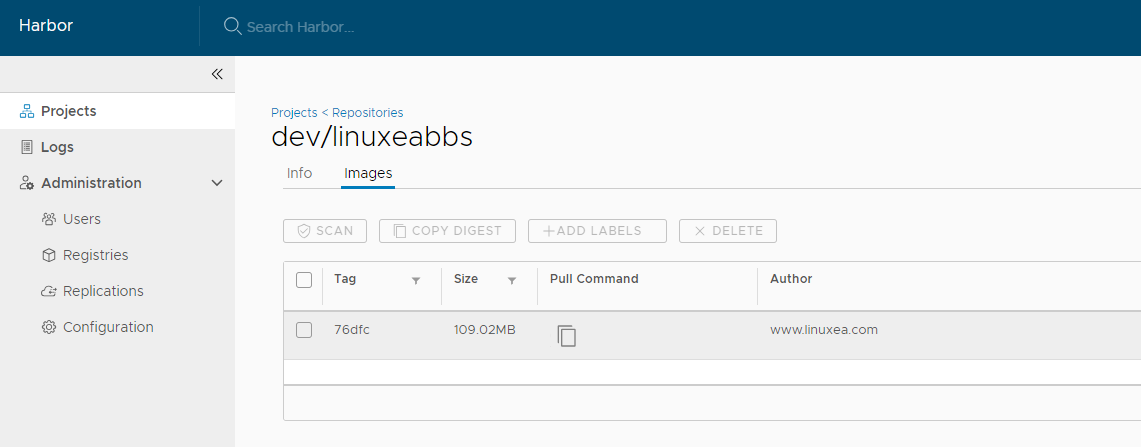
延伸阅读#
学习更多#
学习如何使用Docker CLI命令,Dockerfile命令,使用这些命令可以帮助你更有效地使用Docker应用程序。查看Docker文档和我的其他帖子以了解更多信息。