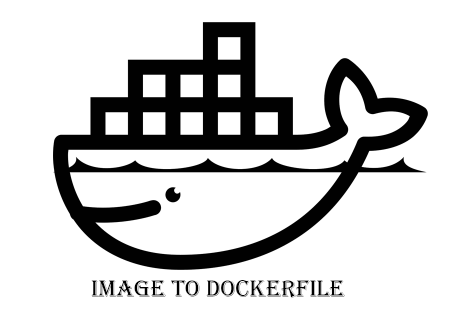
有这么两个场景:
1,当我丢失了原本的Dockfile,我希望找回Dockerfile,但是我只有镜像
2,我希望知道一个镜像中的Dockfile详情
鉴于此,我找到了几种解决方案,大致可以复现出Dockfile的很大一部分的内容,如下:
我们有必要了解docker history,但是仅仅使用docker history --no-trunc是无法提取完整
- docker环境
[marksugar@www.linuxea.com ~]# docker version
Client:
Version: 18.06.1-ce
API version: 1.38
Go version: go1.10.3
Git commit: e68fc7a
Built: Tue Aug 21 17:23:03 2018
OS/Arch: linux/amd64
Experimental: false
Server:
Engine:
Version: 18.06.1-ce
API version: 1.38 (minimum version 1.12)
Go version: go1.10.3
Git commit: e68fc7a
Built: Tue Aug 21 17:25:29 2018
OS/Arch: linux/amd64
Experimental: false
Dive#
Dive用于发现docker镜像,镜像层内容以及发现缩小Docker镜像大小的方法的工具。
要分析Docker镜像,只需使用图像标记/ id / digest运行潜水:
dive <your-image-tag>
或者如果你想建立新的,那么直接跳到分析它:
dive build -t <some-tag> .
建立在Macbook上
docker run --rm -it \
-v /usr/local/bin/docker:/bin/docker \
-v /var/run/docker.sock:/var/run/docker.sock \
-v "$(pwd)":"$(pwd)" \
-w "$(pwd)" \
-v "$HOME/.dive.yaml":"$HOME/.dive.yaml" \
wagoodman/dive:latest build -t <some-tag> .
rpm安装
curl -OL https://github.com/wagoodman/dive/releases/download/v0.6.0/dive_0.6.0_linux_amd64.rpm
rpm -i dive_0.6.0_linux_amd64.rpm
Dive查看Dockerfile#
使用dive marksugar/redis:5.0.0即可查看,如下图中。相信你也看到了,这里的内容不止于此
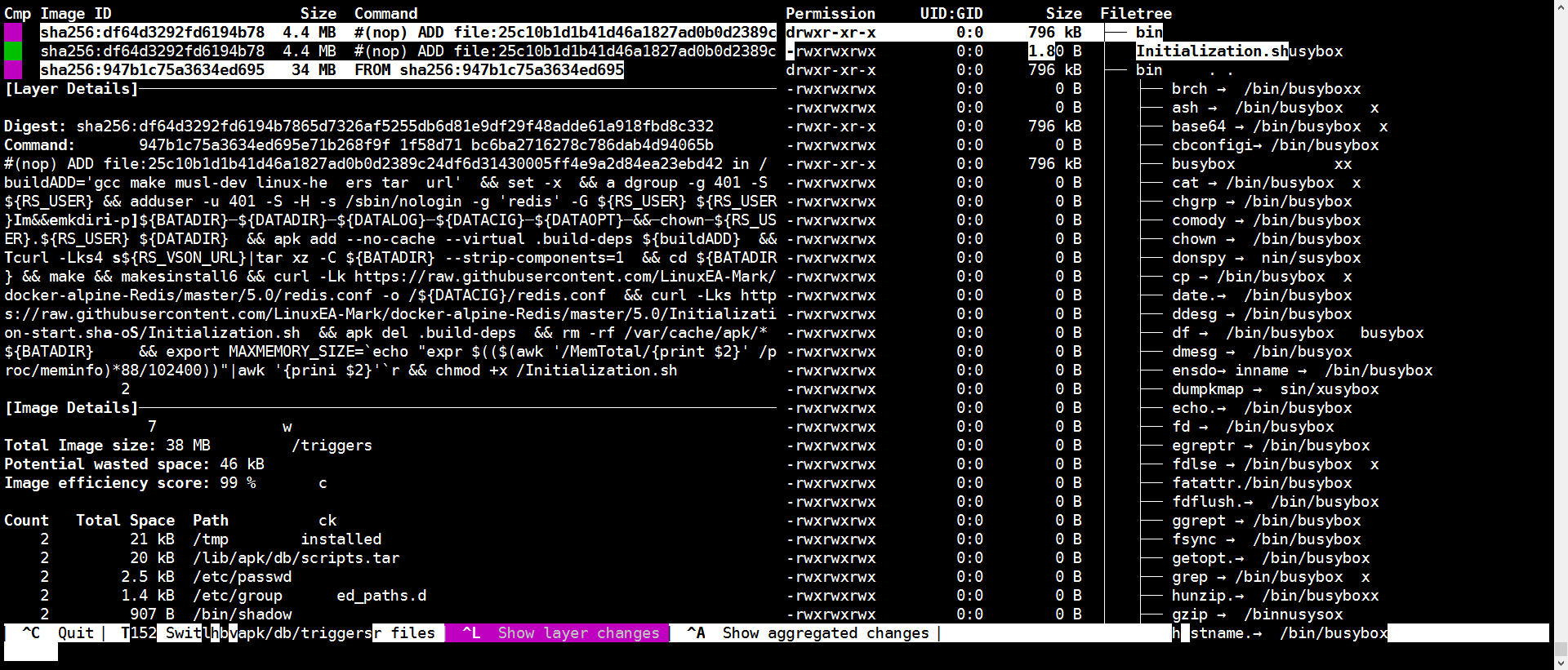
Dive CI#
此外,您可以在CI管道中运行此命令,以确保将浪费的空间保持在最低限度(这会跳过UI):
CI=true dive <your-image>
ok,我们本来是看Dockfile的,但是也不妨测试一下镜像的质量
使用CI=true dive marksugar/redis:5.0.0
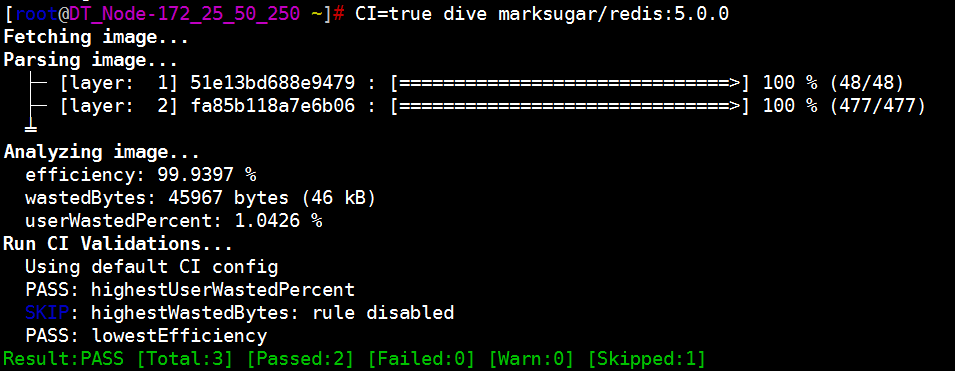
bash解决方案#
我们看一下效果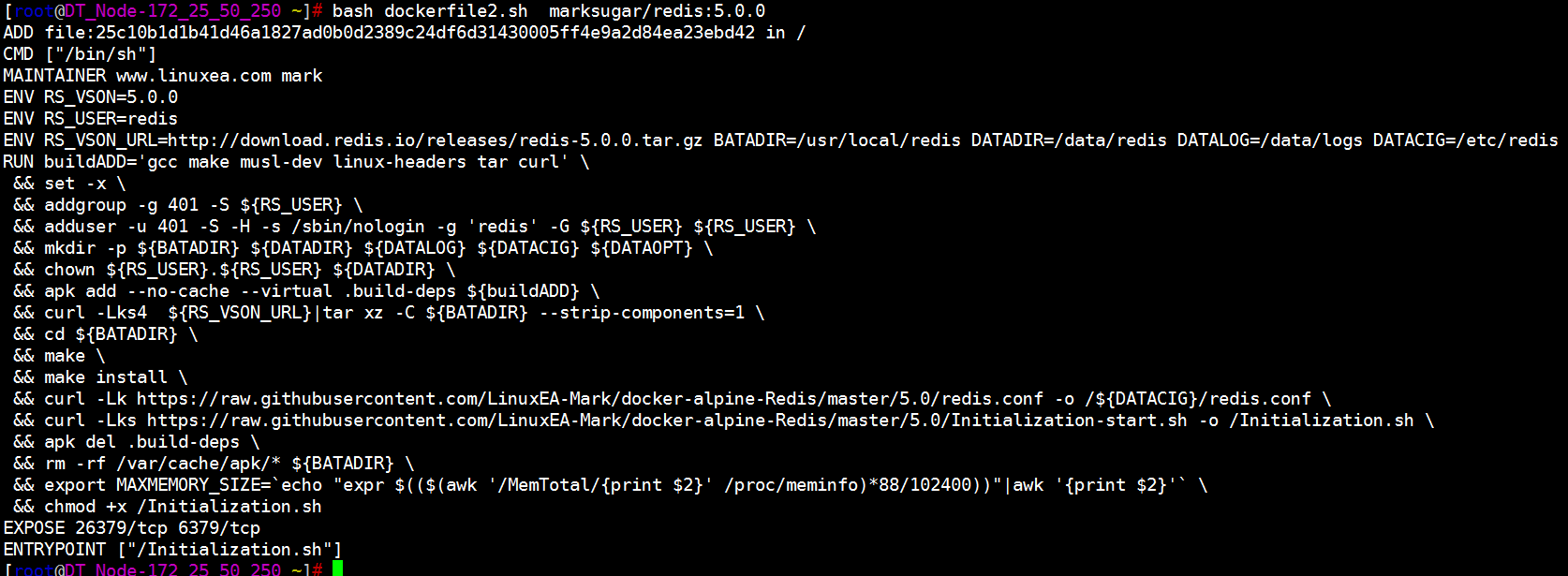
脚本如下:
#!/bin/bash
#########################################################################
# File Name: dockerfile.sh
# Author: www.linuxea.com
# Version: 1
# Created Time: Thu 14 Feb 2019 10:52:01 AM CST
#########################################################################
case "$OSTYPE" in
linux*)
docker history --no-trunc --format "{{.CreatedBy}}" $1 | # extract information from layers
tac | # reverse the file
sed 's,^\(|3.*\)\?/bin/\(ba\)\?sh -c,RUN,' | # change /bin/(ba)?sh calls to RUN
sed 's,^RUN #(nop) *,,' | # remove RUN #(nop) calls for ENV,LABEL...
sed 's, *&& *, \\\n \&\& ,g' # pretty print multi command lines following Docker best practices
;;
darwin*)
docker history --no-trunc --format "{{.CreatedBy}}" $1 | # extract information from layers
tail -r | # reverse the file
sed -E 's,^(\|3.*)?/bin/(ba)?sh -c,RUN,' | # change /bin/(ba)?sh calls to RUN
sed 's,^RUN #(nop) *,,' | # remove RUN #(nop) calls for ENV,LABEL...
sed $'s, *&& *, \\\ \\\n \&\& ,g' # pretty print multi command lines following Docker best practices
;;
*)
echo "unknown OSTYPE: $OSTYPE"
;;
esac
分步说明:
docker history --no-trunc --format "{{.CreatedBy}}" $1 从镜像层中提取信息
tac 反转文件
sed 's,^\(|3.*\)\?/bin/\(ba\)\?sh -c,RUN,' 修改shell调用run的操作
sed 's,^RUN #(nop) *,,' '删除/bin/sh调用ENV,LABEL等
sed 's, *&& *, \\\n \&\& ,g 以更易读的方式打印
此运行bash dockerfile2.sh CONTAINER_NAME即可,如:
[marksugar@www.linuxea.com ~]# bash dockerfile2.sh marksugar/redis:5.0.0